Having a background in building city-wide wireless network deployments doesn’t really give you many business advantages on a day to day basis. One place that it does come in pretty handy is when you get a call to design a network for a mini-city. Luckily I live in a placed that’s teaming with these.
Along the Rio Grande river in beautiful South Texas, our little corner of the world is known for amazing tacos, a bountiful citrus industry, expansive ranch land, a gorgeous beach on the Gulf of Mexico, and a stones throw from the wonders of Mexico. During our warmer Winter months, it is also home to a migratory species known as the “Winter Texan.” These inhabitants of places North of Texas, travel by RV, car, and plane to reach our are to sweat out the Winter in a more equatorial climate.
Leaving their kids, grandkids, and day-to-day doldrums behind, they venture South for a 4 month party. They bring with them a $700 million dollar a year influx of restaurant reservations, tee times, and a helluva appetite for square dancing. With them also comes laptops, mobile devices, wireless TVs, and a demand for always-on, high speed, bullet proof wireless internet access.
Here comes the part where my experience building wireless cities makes sense.
As you can imagine, our area has pretty large amount of RV parks. These Winter homes have usually between 200 and 600 spaces for temporary residents and a handful of homes that are for the permanent residents who have made a permanent commitment to the Rio Grande Valley. They are mostly laid out the same way: an area for the permanent residents, tons of slots for visitors, a clubhouse / hall, a main office, shuffleboard courts, pool, tennis courts, etc. They are essentially mini-cities.
From an RF point of view, you better believe these things are nightmares. Have you ever seen an RV? The construction materials vary from model to model, year to year, and personality to personality.
So, how do you design a Wi-Fi network to feed thousands of hangry users, in various faraday cages, and keep them smiling? Honestly, it’s pretty difficult. Aside from sound technology, a very well engineered product, and a thorough and professional deployment, I start with expectations.
Design Principal 1: My Wi-Fi Expectations Speech
Probably one of the most important things I do. Instead of just engineering the network, a bit of social engineering is necessary in these types of deployments.
One of the the things that sets me apart from others in the industry that provide these types of services is my willingness to stand in front of the firing line and talk to everyone in the park that cares to show up; and there’s a bunch of them. From retired engineers to retired phone guys, to masters of every universe, you better believe there is an obscene amount of smarts in each room I stand in front of. They all want to know the how’s and why’s of what we are doing.
I single out the HAMs first, being an amateur operator myself. They’re usually more interested in understanding the network than complaining about it. They get it, they understand wireless sorcery so they usually come up afterwards and want to get hands-on.
So back to my speech, I am very clear about what to expect from the wireless network. I deploy a few different types of networks depending on the environment, here are two examples:
There’s the big beefy network that runs in the 6 figures per park. Hardcore Wi-Fi that the larger corporate types are mostly interested in. Streaming video, rich content, etc. The carrier-grade stuff that “just works” and averages about 5% of the residents who have unique issues.
There’s the cost-effective network that distributes the heavy-lifting across more, less bulkier, APs, to users that are setup to do your basic web-browsing, email, banking, etc. This type of network is the most common for parks that run from 100-300 slots. Not too big, not too small, but nevertheless in need of something that does a great job, isn’t plagued with issues, and has the capability to stretch into the homes of the permanent residents and those who are heavier users.
I set the expectations depending on each of those networks: Can you expect it to work for Instagram of your grandkids on the john? No. Never. Can you expect it to work in the common areas of the park? Always.
I use big examples to define APs and clients. I talk about receive levels, signal to noise and the ability for you to hear my access points, but my access point’s inability to hear your tiny device. I make sure that everyone has a pretty firm understanding of what to expect, and I set those expectations pretty low. I want to make sure that when it works well they feel like they’re getting something they shouldn’t and when it doesn’t work they understand why.
Having worked a bit in the industry, I find that generally end-users really don’t give a shit about RF. They could care less about their signal level or why they can attain a modulation level decent enough to maintain a HD video feed on Skype. They just want stuff to work. If I stand in front of these groups and hit em with science, they’ll all lose interest, fall asleep and miss the point of me being there.
I know this is a wireless blog that is usually pretty technical, but I think it’s important to always balance that out depending on the group you are talking to. I think it is one of the things that has lead to some of the success I have had, and I encourage you to find creative ways to describe RF so that you can sneak in a propagation concept by comparing it to when a group of drunk people walk into a restaurant.
Design Principal 2: Over Engineer the Network
When putting together the design for a network like this, here’s what I do:
Fire up a tool like Ekahau Site Survey, and get to work drawing a bunch of squares.
Define each and every RV slot. Assign an attenuation value to all those squares you just drew that will be more, rather than less, close to the real-world value.
Find what you can mount your access points on that won’t get obscured by a Prevost or Winnebago, virtually place the APs, and get to work adding, moving, and removing APs until you get your desired fill.
Keep in mind capacity (in RV parks you’re looking at 2 mobile devices, 2 tablets, 2 laptops, a TV, a printer, and an Apple TV per unit), the duty-cycle of those devices, how and when they’ll be using them, and then go back and redesign it because you forgot that their grandkids show up after 2 months and stay for a week and need Wi-Fi for whatever devices they and their parents bring.
Once you get that figured out, spec in a few spares, run a final model on the signal, and see how close to a match of the expectations of the residents you get.
This is the part where every park says it’s too much money and out of budget.
You have 2 options here:
- help them understand why your model is accurate and it is the right thing to do, or
- settle with them and trim your network to meet their budget or phase it in.
I have done both. Let me tell you, if you are thinking about option 2, stop reading right now, take your right hand and slap your face as hard as you possibly can, tell your wife she’s fat, ride your tricycle on the roof, and then go run with scissors.
If you cannot justify to your customer what you are doing and why it is necessary, walk away. Let someone else look terrible trying to service them. There are plenty of other providers that will pave the way for you by convincing the customer and themselves that they are indeed wizards who the laws of physics do not apply to.
If you are a park manager or owner and you are reading this, please know that if you have dealt with people who make things sound too good to be true, they usually are. If you think you can get away with providing reliable service to visitors in a 200 slot park for less than $10,000, you will remember reading this at some point and say “damn, I guess he was right.”
Design Principal 3: Keep Customers From Tripping Over Their Own Toes
“The Wi-Fi is slow.” Easiest thing to say, hardest thing to troubleshoot. No matter what happens in a park, it’s the Wi-Fi’s fault. The fiber optic connection to Time Warner goes down? It’s the Wi-Fi. The custodian unplugs the router to charge his iPhone? It’s the Wi-Fi. No matter what it is, it’s the Wi-Fi.
The roughest thing about these deployments is that NO ONE CARES WHAT THE NETWORK LOOKS LIKE. It’s the Wi-Fi. As the “Wi-Fi guy”, that means it’s always my fault.
So how do you get around that?
After setting expectations and over engineering it, you can take another precaution: put in devices that mitigate your risk of the end-user affecting you and each other.
As a Fortinet partner, I rely heavily on their devices. In places like MDUs, parks, hotels, etc, I rely even more on them. The ability to knock down threats, prevent infected computers from destroying others experiences, malware infested laptops from eating up capacity on the wireless network, and all the while allowing me to dedicated capacity for services, these things are lifesavers.
When a new visitor rolls in from another park and they jump on an obscure porn site filled with spyware and malware and they blow up their computer, that’s where it starts. The next part is where they come to the front desk and blame the Wi-Fi for slowing down their browsing experience. The clerk can’t say, “Hey Jerry, you did it to yourself” without ol’ Jerry getting all defensive. But the UTM can. It can stop those dirty bits from getting to that machine by popping up a big red page that says “You’re about to seriously mess up your computer” and let them know we’re looking out for them; even though we are honestly looking out for us being blamed for their inability to decipher the good from the bad.
Part 2: RV Park Network Deployment
Now that we’ve figured out how to design the experience around the user, let’s talk about deploying these networks.
Deployment Principal 1: Do it the Right Way, the First Time
When you have the option to do it the right way or do it the way that it will work, do it the right way. That extra foot of cable for the drip loop will make sense down the road. The extra cost in strapping material tools will show itself when your equipment stays in place after a storm. The correct enclosure can make all the difference. Don’t skimp on the stuff that holds the gear in place of that the network relies on.
Take the time to do your job the right way and it will make it worth it. Start by staging and prepping your gear on the ground, where you can, when you can. It’s easier to work with someone when you’re not up in a lift and you can level and check it for a DOA before being out in the field.
Or don’t. If you like burning service calls and paying visits to customers to fix things that should have been done correctly, then by all means be my guest.
Deployment Principal 2: Avoid Daily Trips to Home Depot or Lowe’s
Depending on the style of network purchased, the toolset can vary from one network to the other. Either way, make sure you have all the right tools within arms reach for your deployment.
I like to purchase toolsets for each large project to make sure that whoever is working the deployment for me doesn’t have an excuse and is always taken care of. Its a little costly, but it gets the job done quicker and gives me piece of mind. Leveraging your relationship with distributors and vendors gives you the ability to acquire these tools at a smaller cost than having to run to Home Depot every morning and throughout the day. My advice is to take advantage of that and build your tool list out and then put an order in.
Secondly, by consumables in bulk. Figure out what you need, order ahead of time, and make sure you stay well stocked. We move pretty quickly on the job site and nothing enables that more than having everything we need right beside us. I purchased a storage big with a bunch of little areas for screws, bolts, end-connectors, etc. Each crew has access to one and we keep it replenished to make sure they’re set. Zip ties by the thousands, lag bolts by the hundreds, and Band-it by the 100’ spool. It’s totally the way to go,
Deployment Principal 3: Follow Your Engineering
If you spend as much time on the engineering as I do, you should probably use it for more than a proposal. Use it as your guide to deploy your network, and stick to it.
If you have to call an audible, run it through the software first. Understand what you are doing and it’s impact on the overall network.
Troubleshooting the network after the fact is way easier if everything lines up in the documentation, and since you’ve already drawn it all out, stick to it!
Bonus Tip: Recycle
All these vendors send their stuff in tons of cardboard packaging. Do your part to be a good citizen of the Earth and earn some nods of appreciation by recycling everything you can.
Hey Vendors, now would be a great time to launch some type of promo for sending back your old cartons for a credit. Just saying.
Conclusion
At the end of the day, and at the end of the deployment, you want to make sure you have a working product. Selecting the right equipment and engineering can only go so far in deployments where you have such a large human element in such a small space. Don’t underestimate the interaction component of engineering your network. Sometimes a smiling face, an explanation, and just being there to listen can go a long way.
I’m not saying I have the perfect recipe for doing these types of deployments. There are so many different ways to skin a cat that this could just be one or two of em. As with every project, no two are exactly the same, but they all are the same in the fact that they produce an opportunity to learn. Take that and move forward to the next one!
Thanks for reading!


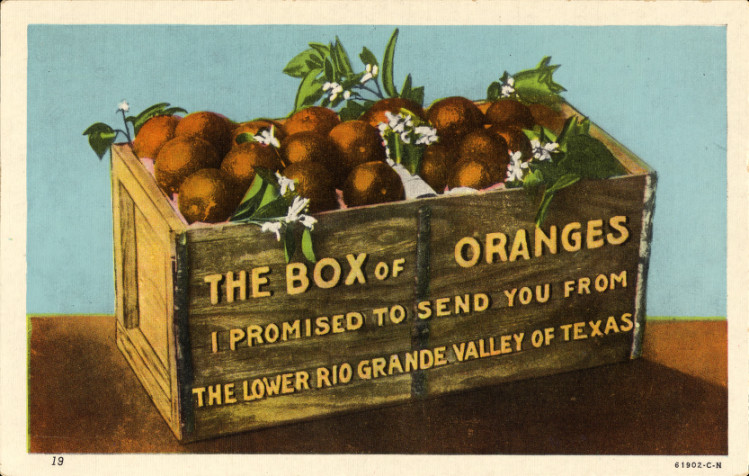







Nice article! Seems like quite the opportunity.I'm curious about your channel plan in pic #5. Are you using overlapping channels on 2.4GHz and 80MHz channels on 5GHz?
Great post! Been there, done that….